Sign in to follow this
Followers
0
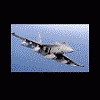
Sound System Issue- volume not working, "max volume" displayed
By
wstcoaster07, in General Discussion
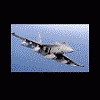
By
wstcoaster07, in General Discussion