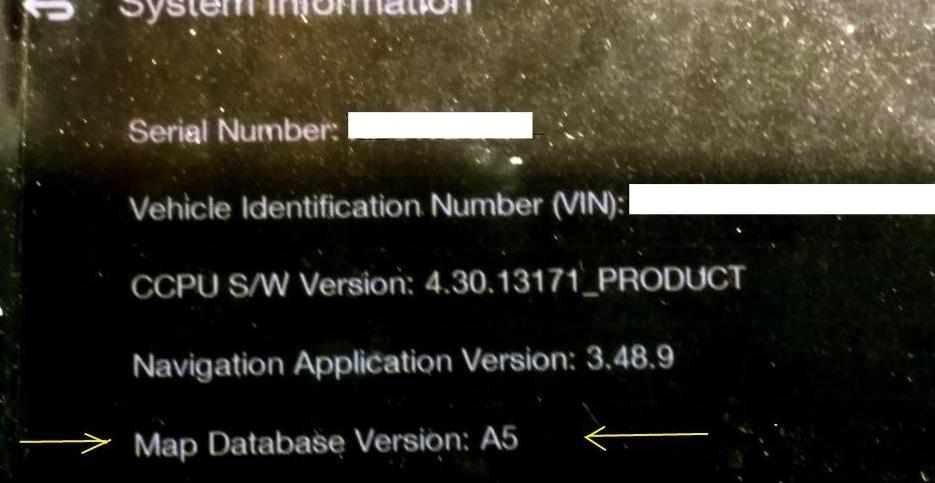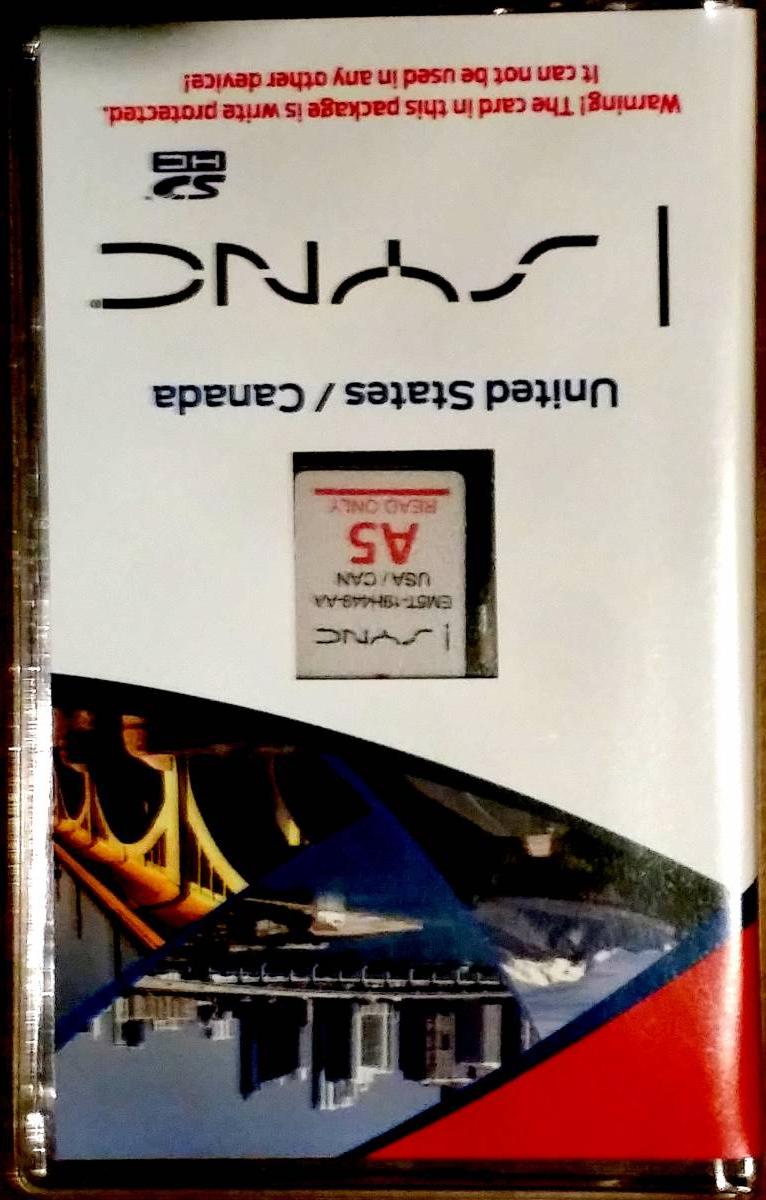IraF
Fusion Hybrid Member-
Content Count
152 -
Joined
-
Last visited
-
Days Won
2
Content Type
Profiles
Forums
Gallery
Everything posted by IraF
-
Gears Help? System Information Map Database Version check out http://www.lombardfordaccessories.com/categories/Ford_SUV_Accessories/Escape/Navigation.cfm A5 Ford Escape I see A5 listed for $182? Same part number : EM5T-19H449-AA as I got go to the Ford Navigation site put in Escape 2013 and you have the latest which is the same as one gets for the Fusion. You have the latest how about the Edge http://www.lombardfordaccessories.com/productDetail.cfm?productID=60839625&categoryID=56&productTypeID=13&CFID=222970&CFTOKEN=93601801 Same part number : EM5T-19H449-AA as I got $126?
-
From the album: mpg
Gears Help? System Infofmation Map Database Version -
How was windows 7_8 (OEM) the official systems released way before M$ released it?
-
I know on the official site I see the same as you do, how sellers on ebay got A5 is beyond me but the way I read it on ebay it's real.
-
I did a search on ebay and found http://www.ebay.com/itm/121330817339?ssPageName=STRK:MEWNX:IT&_trksid=p3984.m1497.l26 and this is what I found Item Description ****BRAND NEW**** Genuine Ford/Lincoln Navigation System SD Card U.S / Canada Version A5 ( Latest Update ) (*See chart below for compatible vehicles prior to purchase) Condition: NEW ( sealed package ) This SD CARD replace your current version A1 A2 & A3 or A4 and update to version A5 This is original factory Navigation SD CARD (NOT a burnt copy or bootleg) FLM Navigation System U.S.A / Canada Map Covers: NORTH AMERICA (U.S & Canada) Maps do not cover all areas or all routes within an area Part number : EM5T-19H449-AA MAP Version: A5 ( Latest 2014 Update ) Copyright © 2013 This SD CARD only suitable for some 2011-2014 Ford/Lincoln vehicles, equipped with factory installed 8" Touchscreen MyFord Touch with Navigation or MyLincoln Touch Navigation system. Please Note: Vehicles with smaller 4.2-inch LCD display will NOT compatible Compatible Vehicles ( with 8" Touchscreen Factory NAVI System ) Only 2013-2014 Ford Taurus, Focus, Fusion, C-Max, Mustang, F-150, Super Duty, Escape 2014 Fiesta, 2014 Transit Connect 2011 2012 2013 2014 Ford Edge Flex Explorer 2011 2012 2013 Lincoln MKX I paid 44.98 with shipping Another site http://www.ebay.com/itm/131180737045?item=131180737045
-
Couldn't tell if anything was significant with regards to A5 which I just got today.
-
From the album: mpg
As far as I can tell, didn't notice much of a distance between A4 & A5 -

Nav In-Dash cluster does not work correctly, POI's
IraF replied to GrySql's topic in Audio, MyFord, Navigation & SYNC
Check this out http://bugs.outofmytouch.com/issues/181 -

Nav In-Dash cluster does not work correctly, POI's
IraF replied to GrySql's topic in Audio, MyFord, Navigation & SYNC
Another way of doing a master reset is to http://outofmytouch.com/reboot.html and this way you won't lose any info. I tried this and still get the same results RANDOMLY Say for example you select poi parking, you hit the right key a NUMBER of times (also goes back to main screen when not working) and when working up pops parking destinations and the same goes for the other poi's selected. I got every POI listed on the screen but it took a NUMBER of times to achieve this. Ford said they were aware of the problem and basically said it's non functional at this time and they were able to recreate the problem by using a mock up unit in their office , however I'm wondering but can't prove it if there isn't a loose wire and I mention this because in my Civic Hybrid I had a navigation unit in the car and the Sirius XM would fade in and out and once they went back and looked at the installation they found a wire loose which when tightened solved the problem so perhaps the dealer should check this out next time I/You/We go in. -

Nav In-Dash cluster does not work correctly, POI's
IraF replied to GrySql's topic in Audio, MyFord, Navigation & SYNC
I can confirm that on my FFH 2013 I can use all the features on the right hand side of the steering wheel (except the POI and randomly when they do work). I called Ford and they have a mock up model and they get the same results as most of us get. They are aware of the problem and when an update comes is anybody's guess and supposedly it will be free of charge. -

If you have a 2013 FFH Titanium, could you please take a look at this?
IraF replied to LEM's topic in General Discussion
Well I lived with it for slightly over a year not knowing that I may be missing a part, but i'm happy that I could tuck in the material on the left side and use a fastener on the right side so to me it's not a major problem. -

If you have a 2013 FFH Titanium, could you please take a look at this?
IraF replied to LEM's topic in General Discussion
Left side Just tucked in material by lifting fabric and putting it inside as shown by the square in yellow Right side Could not do the same as I did on the left side so I used a fastener. Holes lined up pretty much so Lowe's 0.80c While reading this topic I checked my FFH 2013 in the rear and noticed on the left side all I had to do was tuck the material inside, but not on the right side since I could not fold the material inside so I used a fastener and it fit perfectly. -
On that trip where I achieved 49.1mpg for a 47.1mile trip that was done on mainly flat land with very few hills (Central Kentucky) and constant monitoring of EV threshold. There was some pulse and glide, but ii tried to keep everything constant. Just recently i made the trip from PigeonForge, TN to Cherokee, NC and for those that have made the trip ,those are winding hills and speed if you are lucky you get 45mph and in some area"s it's 35mph The uphill from the TN side of the Smokies was around 37~38mpg, until i reached the top. The North Carolina Side was all down hill and the mpg was around 120mpg. Reverse trip was 36~37 to the top and top back to Gatlinburg was around 115mpg.
-
Highway Driving ~ 70mph with 2 adults
-

Daytime Running lights?
IraF replied to Ric's topic in Glass, Headlights, Fog lamps, Lenses & Window Tint
I have my FFH set to "auto" and my DRL's come on during the daytime hours except when I put the car in park and then they go off and come back on when the car is put in drive. Your dealer is misinformed. -
I have automatic light controls, and usually leave it on A , low beams when cars come at you and when on a road at night with no light coming towards you, it goes to high beams, turns on/off low beams night/day. If this is what you mean by automatic light controls. I could also set parking lights and high/low beams manually if desired. Last year when we had the update to allow the Hybrid portion of the car to increase and run from 62mph to 80 I asked the dealer to activate the DRL's and they were DONE using the directions given many threads ago in this forum and in fact I really think they didn't need the directions. Your dealer is lazy/ignorant of the facts. I have noticed some say the dealer cannot do this, my FFH is not a corporate car and just a car off the lot and the service department where my car is serviced wonders why they just don't activate these at the factory. Someone needs to get out a communication to the dealers on how to activate DRL's
-
Received a call from Nick and they identified the issues and hope it becomes permanent now, and mine is up to date as of right now.
-
I apologize I got it wrong in a previous post Run a VHR Try to do the update again Ignore it since you have the most recent update anyway We are working on it mañana We are aware of the problem with the Version 3.5.1 If you still have the small file that let's the site know you have updated, try updating thru the site again You Talk, Ford Listens! Should be Ford Talks, You Listen
-
Run a VHR Try to do the update again Ignore it since you have the most recent update anyway We are working on it mañana We are aware of the problem with the Version 3.5.1 If you still have the small file that let's the site know you have updated, try updating thru the site again You Talk, Ford Listens!
-
This was probably obvious to most people, but not me so I tried an experiment. After the 1st foul up I added another vehicle with another vin# that already had v3.6.2 on it and then I deleted my first vehicle(the one with the problem). closed completely out of the system and then went back in and not surprising my vehicle (2nd) was up to date v3.6.2. I then added my first vehicle back(my first vehicle was built in 1/2013 so it had only v3.5.1) and deleted the second vehicle and as mentioned above I did the same. Even though I have v3.6.2 in the car the data base was telling me that I needed an update. I also kept the file where you u/l the small file to acknowledge that you have 3.6.2 after doing the update, but that was useless since it must be corrected on the other end. SEE BELOW Kim, Ford keeps saying run a "VHR Report" Can someone explain to these representatives that does not work, . Done that more times then I can count. <?xml version="1.0" encoding="UTF-8"?> <MGMLog SchemaVersion="1.1" xmlns:xsi="http://www.w3.org/2001/XMLSchema-instance" xsi:noNamespaceSchemaLocation="LogfileSchema.xsd"><LogID>y+D5RJP8S/NL+MwKZwoloQ==</LogID><SeqNum>10</SeqNum><DateTime>2013-10-16T10:40:23.0Z</DateTime><Vehicle><VIN>XXXXXXXXXXXXXXXXX</VIN><DisplayType>0A</DisplayType><ModuleHW><ESN>XPCWBQQJ</ESN><MACAddress>0026B439BA41</MACAddress><WIFIMACAddress>0026B439BA40</WIFIMACAddress><HardwareFordPartNumber>BM5T-14F130-AB</HardwareFordPartNumber><CCPU><ImageFPN>DA5T-14D544-BD</ImageFPN><Version>6.0.13171.0.0</Version><OEMVersion>4.30.13171_PRODUCT </OEMVersion><Applications><Application><GUID>{00000000-0000-0000-0000-000000000000}</GUID><FPN>BT4T-14F500-AE</FPN><Version>0.0.0.0</Version><Name>BT4T-14F500-AE</Name></Application><Application><GUID>{00000000-0000-0000-0000-000000000000}</GUID><FPN>DA5T-14F496-AH</FPN><Version>0.0.0.0</Version><Name>DA5T-14F496-AH</Name></Application><Application><GUID>{00000000-0000-0000-0000-000000000000}</GUID><FPN>DA5T-14D546-DD</FPN><Version>0.0.0.0</Version><Name>DA5T-14D546-DD</Name></Application><Application><GUID>{00000000-0000-0000-0000-000000000000}</GUID><FPN>DA5T-14D546-BD</FPN><Version>0.0.0.0</Version><Name>DA5T-14D546-BD</Name></Application><Application><GUID>{00000000-0000-0000-0000-000000000000}</GUID><FPN>DA5T-14F497-AL</FPN><Version>0.0.0.0</Version><Name>DA5T-14F497-AL</Name></Application><Application><GUID>{00000000-0000-0000-0000-000000000000}</GUID><FPN>DA5T-14F657-AN</FPN><Version>0.0.0.0</Version><Name>DA5T-14F657-AN</Name></Application></Applications><Processes><Name>NK.EXE</Name><Name>udevice.exe</Name><Name>udevice.exe</Name><Name>udevice.exe</Name><Name>SysHealth.exe</Name><Name>servicesd.exe</Name><Name>mishell.exe</Name><Name>Desktop.exe</Name><Name>vca_app.exe</Name><Name>MiniMedia.exe</Name></Processes><Memory><Type><TypeID>TFAT1</TypeID><Total>1339424768</Total><Available>627695616</Available></Type><Type><TypeID>TFAT2</TypeID><Total>578560000</Total><Available>538845184</Available></Type><Type><TypeID>RAM</TypeID><Total>506880000</Total><Available>176873472</Available></Type></Memory></CCPU><VMCU><VMCUFordPartNumber>DM5T-14D205-AF</VMCUFordPartNumber><Version>Vector_VMCU_02.04.17</Version></VMCU></ModuleHW></Vehicle><Signature algorithm="HMAC_SHA1"><Keys><KeyIndex>3</KeyIndex></Keys><SignatureValue>qEUffT+FoEstPMF00LwNAV2A00U=</SignatureValue></Signature></MGMLog> This is the XML as viewed by Adobe Dream Weaver where I uploaded to sync site, I deleted my vin# and replaced by X's. According to the site you should see the version change from 3.5.1-> 3.6.2. Does not work for the nth time. The name of the file is Sync1_XPCWBQQJ_Vin#.xml in this case, rename the vin# to your vin#.