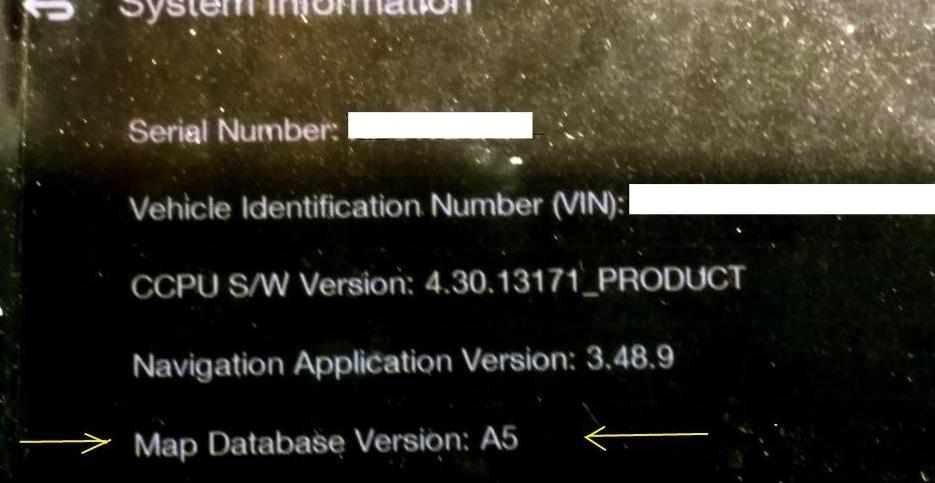IraF
Fusion Hybrid Member-
Content Count
152 -
Joined
-
Last visited
-
Days Won
2
Content Type
Profiles
Forums
Gallery
Everything posted by IraF
-
The genius I spoke to is amazing he has no supervisor when I asked to go above his head and he can't tell me if they are processing my check since he has no computer. I admit I did get off the boat, but not last night. I get very persistent when I have to deal with morons, he told me I was reading that letter wrong and if anybody looks at that bold and underlined statement a few posts up am I reading it wrong. I will also answer that second question I posed in reference to the Etis site and why one gets things done at the dealer and after a reasonable period of time it still show up as not being done when going back to the Etis site. It takes up to a month or two before that update gets processed and is erased from Etis so it looks like the SM at the dealership was right. it looks like Ford needs to get to introduced to the computer age and the art of communication.
-
I have a better word then "Bureaucracy" and it can be put into a mathematical equation where K=S which is known as the Law of Constant Stupidity and can never be disproven. Looks like I spoke to the same genius as I did the other day and the answer was the same, call again on the 8th of October and they will look into it. Build dates and purchase dates have nothing to do with it, they check with the state DMV and make sure you own the car and make sure your address is correct. and by the way it is not true that all checks will be received by the 30th of September according to this genius. So now I have left a message with John Felice (Marketing and Sales)who wrote that letter which states "You will receive a letter in the mail along with your payment no later than September 30, 2014."
-
Why is Ford So Incompetent? The build date for my FFH was 1/2013 and I bought it in March of 2013 and had some magical numbers on the sticker like 47/47/47 and I of course like the most of you as the notice from ford claims that by the 30th of September all checks will be received and in my case $775.00. I waited till the 28th of September and finally called and bet the woman on the other end my $775.00 against her $1.00 that I would not receive that check by the 30th of September. So she put me in contact with the office that handles the checks and they told me to wait until the 8th of October and then call back and they would look into it. This is early in the morning of October 1st, I will be making a call later in the day and I intend to shake up some incompetent idiots and speak to someone who says jump and these idiots say how high. I notice that a lot of you had an earlier build date then mine and you got your checks or had a later build date then mine and you got your checks. Also Earlier /Later purchase then mine. This not the end of incompetence, on September 17th I went to the Lincoln Dealer for recall 14E02 Software upgrade done on my Lincoln 2104 MKZ. Work was performed and every day I check Etis it still shows this work needs to be done. So I call the dealer and he tells me that was submitted to Ford, but he indicated that Ford takes their bloody time in reimbursing the dealer and reporting that work was done and it could be another month or two before these paper shufflers do what they are supposed to do instead of rotating on a pencil.
-
For those with FFH check your Vin# on Etis and see if this pertains to you 14S21 - RESTRAINTS CONTROL MODULE REPLACEMENT
-
ABS=speed sensors Rear and Front
-
I took it out on the interstate and nothing was lost. I asked the SA actually the question you asked and it had nothing to do with 80 mph+ in EV , but had something to do with emissions and some other tweaks. As mentioned above in the Lincoln MKZ it appeared to me that the EV mode lasted longer after the update then before the update. Approximately 12 miles in town and approximately 7 miles on I-75
-
Went to Ford Etis Site and noticed there was a software upgrade. Drove in town and interstate where there is flat Land and observed the Hybrid battery lasted longer after the update then before the update. Did this for the Lincoln mkz hybrid and will shortly do this for the FFH. Check to see if you are included by adding your Vin# at the site.
-
Also installed on the MKZ 2014 Hybrid and had no navigation problems or loss of such. Gen2 - 3.7 that was on the website for a little while is for the 2013_2014 vehicles Gen2 - 3.7.11 is for the 2015 vehicles on the dealers lot. We supposedly don't have access to that. I Called Lincoln to see if I screwed up - No
-
Had navigation get me to the nearest Kroger Store which was about a mile from my home and it directed me without an incident correctly. It did tell me that I was about a minute away although when Navigation was complete it told me that it took 5 minutes to get to Kroger's and that was due to the Beautiful Christmas Lights like mainly the color red. Also informed me of traffic incidents in and around my town.
-
Version: Gen2 - V3.7 EA5T-14D544-AC ABOUT THE LATEST UPDATE The new software update for SYNC® with MyFord Touch systems includes all the improvements from previous updates, plus additional benefits such as: Navigation: •Map content for Europe and Australia/New Zealand regions •Mute button for SYNC Navigation prompts added to Navigation map screen •Estimated "Time of Arrival," instead of "Time to Destination" now shown on map screen The installation of this update will take up to 30 minutes to complete. Be sure to keep your engine running (not in accessory mode) throughout the entire installation process. Turning off your vehicle during the update installation will disrupt the process. Although your vehicle must be in park when you begin the installation process, you may drive your vehicle while the update is downloading to your SYNC system. If your vehicle is equipped with the Intelligent Access with Push Button Start feature, you will need to temporarily disable the Automatic Engine Idle Shutdown (AEIS) component before beginning the installation in order to prevent your vehicle from timing out and shutting off the engine before the software update is complete. To disable this feature, use your steering wheel controls to navigate to the Settings menu on your l eft-hand Instrument Cluster LCD display. From there, select Vehicle >Auto Engine Off >Off. (If you do not see this setting, there is no need to make any changes before starting the update.) Alternatively, after initiating the installation, you may drive the vehicle during the update process to avoid shutting off the engine. The next time you start your vehicle, the AEIS will automatically reset to "On." Please note: During the update installation, SYNC will temporarily appear to not recognize your mobile phone or media device. This is normal. Once your system has been successfully updated, SYNC will display a notification stating "Installation complete."
-
Went to SyncMyRide and was informed that I had a 1 vehicle to do list and that was to update the Software. From Gen2 - V3.6 to Gen2 - V3.7 Read carefully before implementing the software. Pair phone once completed.
-

Nav In-Dash cluster does not work correctly, POI's
IraF replied to GrySql's topic in Audio, MyFord, Navigation & SYNC
Finally I've heard from the Regional Manager with regards to my CASE# about the POI's not working in the right hand screen and Front Aid Sensors going off randomly, both are known problems to Ford and if one has an open CASE# everytime you bring your car in for service they check to see if your particular car has a service bulletin with regards to problems and fixes (not maintenance) such as mentioned above. In case of my front aid sensors going off the regional manager suggested that I leave my car at the dealership for five days and see if they can recreate the problem with Ford lending me a loaner for 5 days, although there was no guarantee that the problem will recreate itself during that time so I respectfully declined. I guess I will use the bandaid approach for these two problems and hope fixes will come in the near future? -
I mainly updated my A4 card to an A5 in order to keep up with new roads, restaurants etc.... From my house to a Kroger Self Service gas station is about 0.8 mile away and I of course used my MFT in the car as well as my Garmin 1690 (with lifetime updates). So what's the difference in Navigation between these two units. Getting out of my subdivision was the same for both units as well as getting on the main road, but there was a difference when I got to the first stoplight, the Garmin had me turn left and go a short distance and then turn right on to a service road and then I approached the service station. The Ford had me go to the second stoplight and make a u turn go back to the first stoplight and make a right and the rest was the same as the Garmin, but it corrected itself when I used the Garmin route almost immediately as soon as that left was made. I ignored the route suggested by the MFT. However using the Garmin a while back when using a rental car I had it searching for a Mexican restaurant and it landed me in a street that didn't even have that restaurant or any restaurant on that block.
-

Nav In-Dash cluster does not work correctly, POI's
IraF replied to GrySql's topic in Audio, MyFord, Navigation & SYNC
I have never had a problem with this dealer and they keep up with the technical issues/bulletins and so on, and last year when in this forum the issue came up about how to turn on DRL's they were aware on how activate them and I didn't hear we have to check with Ford or we don't have the resources and if you don't have the resources "Why are you selling cars or doing service work? Just feeble excuses, this dealer just did it "period" and my car was just on the lot and was not a fleet model and in addition I payed NADA, Zilch to have this done. In fact yesterday the service manager indicated well before I/we became aware of these issues, Ford already knew about them. The SM also indicated that I might get a survey on how they performed and Ford considers anything less then a 100% is failure and I indicated that with regards to the service i can't complain because they did every thing possible to correct these bugs, but i will indicate that the problems were not resolved not because of the dealership but because of the higher up's in Ford and will rate them in the negative category. If these problems had "started very recently" then i can understand "We are aware but don't know the fix yet" but these two problems were known for a long time so feeble excuses are just that. http://www.fordescape.org/forum/46873-post2.html 8/5/2013 http://www.focusfanatics.com/forum/showthread.php?t=298446 (Watch Video in link) 10/2012 http://www.fordescape.org/forum/engine-technical-discussion/2098-2013-ford-escape-sel-constant-sensor-beeping.html 6/2013 -

Nav In-Dash cluster does not work correctly, POI's
IraF replied to GrySql's topic in Audio, MyFord, Navigation & SYNC
I going to give you an update if you can call it an update as to POI's and another problem this is happening in my FFH 2013 I took my car in yesterday (5-13-2014) with regards to the POI's not working properly and also my Front Sensors going off randomly and even when you turn them off, the car puts them back on and beeps randomly like sitting at a red light or in my subdivision where I live in a circle with just trees. Also Verified with other people having front sensors going off. The mechanic could not solve the problems and as far as he could determine there are no cluster software updates for POI's so he sent off 2 emails to Ford and their reply (5-14-2014) was "We are aware of the problems but have no solution as of yet". The poi's bug 181 if you look at one of my links in this section goes back to (9-2013) http://bugs.outofmytouch.com/issues/181 The dealer is willing to do anything to fix these problems, but needs guidance from FORD and the service manager suggested that I start a "CASE #" which I have. This case is being escalated with high priority and is going to Charles Salaman who has many resources in Ford, and I have indicated that we are aware of these problems but don't know how to fix them is "Unacceptable" and the Lemon Law will be applied if it can't be fixed. -
USB formatted with Fat32 and this is the same usb that I used to update mft from 3.5.1->3.6.2 ( PNY 8GB) Now figure this I have another usb (fat32)device that is recognized by my computer/laptop/portable garmin, but not by the ffh so I had to buy another usb device as mentioned above. (Sandisk cruzer 4GB)
-
That is strange, because I have a FFH 2013 and everything on my right button works, home, favorites etc and they all work correctly except poi's
-
Part #: EM5Z19H449AA same as EM5T-19H449-AA NOTE: EM5T is the engineering reference. For parts clerk ordering use Z in place of T rest of part number as listed for paperwork purposes.
-
Did you use the steering wheel control for poi's For the FFH 2013 there is a bug using the steering wheel control on the right hand side (same screen where the efficiency leaves appear), not the main 8 inch screen which works perfectly. Maybe you have a MKZ Hybrid which I understand does not have the FFH 2013 bug. See this same section - see Nav-InDash cluster does not work correctly, POI'S If you have a FFH 2013 and selected POI's from the steering wheel and say selected Restaurants and it popped up the first time as well as selecting other POI's and also registering the FIRST TIME consider yourself lucky.
-
Try selecting poi's on the steering wheel and check on the right side of the control panel the window same place where the efficiency leaves are located and see if you have better luck then I did.
-
I hate to be the bearer of bad news, but selecting poi's on the steering wheel will usually send it back to categories however if you continue to push say financial's you will see banks eventually maybe 5 6 7 etc times , but this is a bug that Ford is very well aware of. I have spoken to Ford very recently about this bug and in their office they have a mock up Nav unit which does the same. Their may be a new version beyond 3.6.2 which will address this problem but they did not indicate eta, and a lot smarter people in this forum then i have suggested a bus problem in the electronics and most likely they are right. http://bugs.outofmytouch.com/issues/181
-
Normal Driving on the Interstate @65mph-70 and not very hilly in the region where I live in KY, but climate controls off.
-